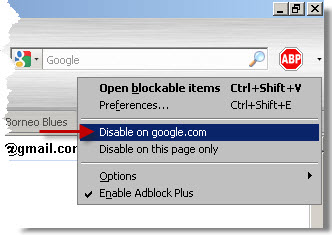
I recently noticed that my Firefox stopped displaying any Google Adwords ads in the Google search engine results pages or in any other pages actually. I started to think back to what I have just recently changed to my pc or Firefox that might have caused the problem. I hit a blank. Then I searched online for an answer to this problem.
I promptly found the answer within 2 minutes. I credited this page for the solution to the Adwords ads not showing in Firefox problem.
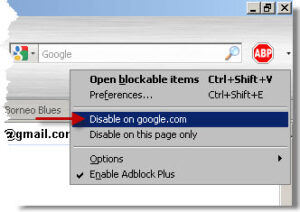
The Google Adwords ads not showing was due to the AdBlock Plus add-on which I installed recently. It was blocking the Adwords ads. According to the solution on that page, I’d need to find in the upper right corner of my Firefox browser a red stop sign with the initials ABP and then to click on the down arrow right beside the stop sign. After that to click on “Disable on google.com” which I followed. I refreshed the Google search results page next and there they are finally, the Google Adwords ads.
